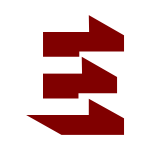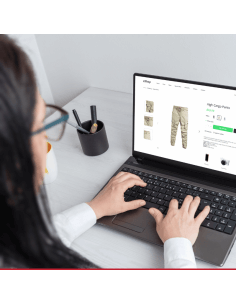Google Ads Course
Personalized Google Ads Course in Bogotá, Colombia, and Worldwide.
Google Ads Professor | Google Ads Training
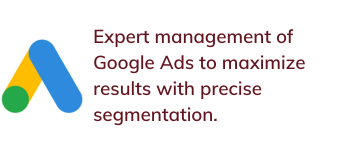
Personalized Google Ads Course.
This **Personalized Google Ads Course** is aimed at marketing technicians, online marketing agency account managers, web designers, webmasters, and anyone interested in effectively creating and managing online advertising campaigns with Google Ads and/or preparing to obtain the **Google Ads** certification. Once you complete the course, you'll be able to create, configure, manage, and optimize an online advertising campaign with **Google Ads** and analyze its performance based on the advertising investment made. No prior knowledge is required to access this course.
Google Ads Program
-
Day 1: Introduction to Google Ads
-
1.1. Introduction to Google Ads (1 hour)
– Basic concepts and terminology.
– Campaigns, ad groups, and ads.
– Types of campaigns and their uses.
-
1.2. Account Setup (1 hour)
– Creating/Managing a Google Ads account.
– Billing setup.
– Conversion tracking and goal setup.
-
1.3. Keyword Research (1 hour)
– Keyword research tools.
– Selecting relevant and effective keywords.
– Organizing keywords into ad groups.
-
1.4. Creating Effective Ads (1 hour)
– Structure of a text ad.
– Best practices for ad copywriting.
– Ad extensions.
-
Day 2: Google Ads Campaign Optimization
-
2.1. Bidding Strategies (1 hour)
– Types of bidding strategies.
– Selecting the right strategy for your goals.
– Advanced bid adjustments.
-
2.2. Targeting and Audience (1 hour)
– Geographic and demographic targeting options.
– Creating and using custom audiences.
– Remarketing.
-
2.3. Performance Analysis (1 hour)
– Key metrics for campaign tracking.
– Using reports and dashboards in Google Ads.
– Identifying areas for improvement.
-
2.4. Continuous Optimization (1 hour)
– A/B testing and its importance.
– Real-time adjustments to improve performance.
– Strategies to reduce cost per click (CPC) and (ROI).
-
Day 3: Google Analytics and Google Clarity
-
3.1. Introduction to Google Analytics (1 hour)
– Setting up a Google Analytics account.
– Linking Google Analytics with Google Ads.
– Configuring goals and events.
-
3.2. Google Analytics for Campaign Optimization (1 hour)
– Analyzing traffic and user behavior.
– Identifying high-performing pages.
– Creating custom reports.
-
3.3. Introduction to Microsoft Clarity (1 hour)
– Setup and main features.
– Using heatmaps and session recordings.
– Identifying friction points in the user experience.
-
3.4. Integrating Clarity and Analytics Data (1 hour)
– How to combine data from both platforms.
– Strategies to improve user experience and conversions.
-
Day 4: Content and Website Goal Intervention
-
4.1. Content Strategies (1 hour)
– Importance of relevant and quality content.
– On-page and off-page SEO strategies.
– Using keywords in content.
-
4.2. Website Goal Optimization (1 hour)
– Identifying goals and calls to action (CTAs).
– Best practices for creating effective CTAs.
– A/B testing CTAs and content.
-
4.3. Improving User Experience (1 hour)
– User-centered web design principles.
– Mobile device optimization.
– Improving page load speed.
-
4.4. Content Intervention Case Study (1 hour)
– Website analysis.
– Improvement proposals based on Analytics and Clarity data.
– Implementation of changes and evaluation of results.
-
Day 5: Implementation and Advanced Strategies
-
5.1. Creating a Complete Google Ads Campaign (1 hour)
– Practical exercise: Real campaign.
– Monitoring and initial adjustments.
-
5.2. Advanced Targeting Strategies (1 hour)
– Using similar and in-market audiences.
– Advanced remarketing strategies.
-
5.3. Automation and Scripts in Google Ads (1 hour)
– Introduction to automation in Google Ads.
– Using scripts for campaign optimization.
– Additional tools and resources.
-
5.4. Course Evaluation and Closing (1 hour)
– Review of key concepts.
– Final evaluation and question resolution.
– Certificates of participation and program closing.
-
The content of each course may vary depending on its duration, methodology, instructor, specific client needs, and the characteristics of each course. Classes can be delivered in virtual, in-home, in-person, or hourly modalities.